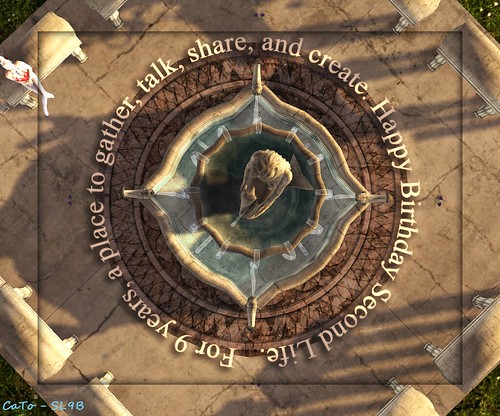Celtic cross in two pieces. Base and cross linked together have a land impact of only 1 prim at size packaged.
Category Archives: News
Mesh Parts windows released today!
Today I released 3 packages of mesh windows: rectangular, arched, and gothic. Each package also contains a hexagon shaped window.






Linked prim counts as packaged range from 1 to 6 prims per window. Glass panes have three faces, so you can choose your crossbar texture, and set inside and outside glass textures to different degrees of opacity, so you can see out but others may not see in if you wish. Two styles of window pane textures are provided, opaque and lit glow. Two styles of window frames are provided.
The windows are full permissions with a user license.
The product you have purchased comes to you with full permissions, so that you might use them as part of your own creations that you might in turn sell. By purchasing and using this product, you agree to:
* Change permissions to no transfer for the next user;
* not give away or resell this product alone;
* not sell or give away this product as part of a larger package of components;
* not resell this product under a different brand or product name, claiming it as your own creation.Any violation of the above would be an infringement of intellectual property rights.
Private Islands Available in Cloud Party
I have been keeping an eye on Cloud Party as a possible second market, and a place to keep in touch with family members not in Second Life for various reasons. Their graphics cards may not handle Second Life, they may be put off by the learning curve just to do the most basic things on a clunky interface, or they may have heard bad things about the seamy underside of Second Life. Cloud Party is to be congratulated for an easy to learn and use interface that has people up and running in about five minutes in the game. Of course to add content takes more, but most users will not be content creators.

Me standing in front of my marble fireplace that I uploaded with no great difficulty in my Cloud Party home.
I have not been too concerned about Cloud Party becoming serious competition for Second Life yet. That is a big YET. Today they moved one step closer by offering two classes of private islands at a much lower tier cost than Second Life.
There are two types of islands, Private and Deluxe. Here are the differences between the two.
To give you some idea of how this compares, a Second Life region is 256 x 256 x 5000+ meters. (I am not sure what the current build height restriction is now.) So, a private island is about a quarter of the size of a Second Life region, and a deluxe island is about the size of four Second Life sims.
Their pricing is impressive, and could present a potential threat to Second life, with a private island going for only $14.95 US per month, and a deluxe island priced at $99.95 a month.
It looks great, right? I am sure that it will draw many second lifers. I don’t know if they will leave Second Life or split their time between both worlds. I will not be jumping in just yet. Once again, that is a big YET.
I am not too impressed with their object limits. Consider what a lot of Second Life sim owners do with their sims. We usually build some kind of city or environment. We may rent out areas and alot prims to renters for merchant stalls, or for homes.
Cloud Party offers some clarification on their terminology on their FAQ.
- Total Objects: Each mesh is usually one object. If a mesh has multiple independent materials, each material counts as an object.
- Dynamic Objects: Scripted, physically simulated, or animated objects count as Dynamic.
- Triangles: The total triangle count of all placed meshes in the Island.
Let us look at total objects first. 1200 objects is not a lot. You cannot compare this directly to prims, because a prim object in Second Life could be made up of many prims, and each prim is counted toward the 15,000 prim maximum per sim.
Each object in Cloud Party can have a maximum of 4 material faces which can take a separate texture. (Second Life meshes can have up to 8 material faces and can handle 8 different textures that way.) A mesh house would have to have different material faces for walls (interior and exterior), the roof, floor, steps, windows, etc. Even with stacking textures, you need to use most of the UV map area for them or you get very fuzzy, low rez looking textures. To do that, you need to use materials, and several of them for outside walls, inside walls, walls with windows, walls with doors, and AO shading in the corners and around edges.
Considering all of that, you might only be able to have two walls with four materials (for exterior and interior walls) per mesh for a house, and that mesh would count as 4 objects. Even a small, one storey house with only one room could easily come in counting as 20 prims or more. You would need meshes for walls, a roof, a door, a floor windows, and stairs. I think that object counts would end up being similar to the number of ordinary prims required to build an equivalent home in Second Life. I think that Cloud Party buildings will count as 20 objects for a basic shack to 300 or more for a modest house, and even more for more complex buildings. For a deluxe island four times the size of a Second Life sim, it would appear to me that 1200 objects will not be enough. For 350 objects on a private island, you will be able to build a small home and furnish it, but not much more I would think.
I think the total triangle limit of 1,000,000 may also be on the low side for a deluxe island (300,000 for a private island). I understand the need for a triangle limit to encourage mesh makers to make their meshes efficient and objects as low poly as possible. The islands are big, and the object and triangle limits are not enough to fill them, in my opinion.
I don’t know if they can increase that. I don’t know if WebGL has limits in the amount of data it can stream in a browser. Perhaps someone who knows more about that could comment and address that.
I also don’t like the limit of 100 dynamic, or scripted, objects on a deluxe Island or 25 on a private island. Consider everything you use scripts for. They make your fires move and crackle. They make it possible to open doors, make water move, sit on furniture, drive a vehicle, fire a weapon, play animations, make textures move, and more.
There is an interesting line on the FAQ, and I am not sure what it means.
“We will be adding a meta-world map to let users see the layout of the islands. Where islands are placed is not set in stone, and we are still designing how they will be arranged and possibly allowing them to move relative to each other.”
Does that mean that you would only appear to be close to each other on the map? Does it mean possible connection and being able to walk from one to the other? Would it just mean you could see each other in the sky for easy teleportation? I am sure clarification will come. I doubt very much they will connect islands in the near future, if ever. I don’t know if using WebGL in a browser would ever permit region crossing.
The pricing is very attractive, to be sure. What you can do with it is limited. I think we are too spoiled by Second Life to settle for less.
Still, it is very impressive what a small number of people have been able to do and how fast they are updating it in a small period of time. I certainly do not count this team out yet. That is a big YET.
Happy 9th birthday Second Life!
I was lucky enough to have my exhibitor application accepted for the SL9B celebration! This is my first time as an exhibitor. You can find me on the DreamSeeker Negen sim. (SLURL)
The birthday celebration brings out the best in Second Life. Sim owners donate sims. Organizers take on the gargantuan task of laying out sims, dividing parcels, filtering applications from exhibitors, and scheduling everything! Assistants come forward as volunteers to assist exhibitors and builders. Greeters and stage managers are trained. Djs are hired. Presenters and speakers are organized. And as you can see in the photos above, photographers come out and take amazing pictures! The birthday has called upon all of the skills of Second Life residents.
As Saffia Widdershins pointed out in her keynote speech at the opening of the celebration, “This is not Linden Lab’s birthday. It is OUR birthday.” If you missed her speech and the dance of the tinies, you can watch a video of it here.
To my friends in Second Life, and to all residents of Second Life, happy birthday!
To all of the organizers, volunteers and sponsors, a big thank you for making it all happen!
Look around the fountain for the crossed roses and click on them to get your birthday gifts!

Black Rose, S&S Textures, and Market Rebuild

It had been a couple of years since I had built my main store, Stenton’s texture store, and my market. In that time my building techniques and skills have improved, keeping up with new tools available in Second Life. It was time to rebrand myself and rebuild. Pictures tell the story best. Better yet, visit Vosk Woods to see it for yourself. You will need a mesh capable viewer.







Stenton Seale’s S&S Texture Warehouse



I would like to wish a warm welcome and thank you to my friends who were the first to establish shops in the new market!

Runic Arts, Nathan Zetkin

Insatiable, Obsession Babii

Soulful Looks, Emuna Zamani

Kajira Heat, Kali Byrd

Mystic Designs, Desire Night

Cherokee Rose, Unegv Wohali

From his perch high above the marketplace, Fred, Bryantt’s loyal and paga loving tarn, keeps watch over all.
Black Rose Roses, just in time for spring!
Hexagon 2.5, Bryce 7.0, and Daz Studio 4 Pro–Free!
Yes, they are free from www.daz3d.com, but only for the month of February!
To my knowledge, these programs have never been offered free before. Daz Studio has been offered for free, but not the Pro version of it. The combined value of these programs is over $800 US.
Hexagon 2.5 is a 3D modelling program. The only problem that I see for Second Life modellers is that this program does not export in the collada format. However, Daz Studio does. You can export your model to an .obj format, and then take it into Daz Studio, or Blender, and export it as a collada.
To test the compatibility of the programs with Second Life, I imported a mesh object I made in Blender (a kitchen knife) into Hexagon as an .obj file.

Kitchen Knife in Hexagon 2.5
I then exported it again as an .obj file from Hexagon, and imported that into Daz Studio.

Kitchen Knife in Daz Studio 4 Pro
From Daz Studio I exported it as a collada .dae file and uploaded that to Second Life.

Kitchen Knife in Second Life
I originally made and UV mapped this Kitchen Knife using Blender. I applied the texture to a copy of the collada version from Daz Studio. As you can see, the texture works perfectly, indicating that the UV map was perfectly preserved through the process. Hexagon .obj format and the Daz Studio .dae format seem to be compatible with Blender and Second Life.
Hexagon 2.5 has features in it that were designed to specifically accommodate the Second Life sculpty format. There is a tab along the top labelled “Second Life”, and you can import sculpty .tga files into Hexagon, and export sculpty .tga files from Hexagon.
To test this, I imported a barrel sculpt map I had made in ZBrush.

Importing a Sculpt Map to Hexagon 2.5
It imported perfectly. I then exported it again as a Second Life Sculpty (.tga format).

Exporting a Sculpt Map from Hexagon 2.5
I uploaded the barrel sculpt map from Hexagon to Second Life, and applied textures I had made for the original sculpt map in ZBrush. As you can see from the pictures below, the shape is perfect, and the textures fit perfectly.

Uploaded Sculpted Barrel from Hexagon 2.5

Textured Barrels
I love mesh and in most cases I will use mesh over sculpties. There are some cases where you may still wish to use a sculpty, such as in a case where you need to use UUID switching. An example of this might be holding something that you wish to change shape, such as a flower that wilts in your hand. Hexagon could be useful for this. (Blender also handles sculpties well with the addition of some Primstar python scripting available from Machinimatrix.org and on sale by Gaia Clary in world.)
I have not used Hexagon 2.5 and have only taken a very cursory look at it. The user interface seems simple and user friendly. Some in the Mesh Dev group said that it does not have all the features that Blender does, and you might as well bite the bullet and learn Blender. For those who are intimidated by the Blender interface at first glance, Hexagon 2.5 might be a good choice. When I looked at the interface of Hexagon and rolled over the icons, the tool tips that popped up referred to familiar terms that I learned using Blender, such as faces, edges, vertex points, orthographic or perspective view, solid shading, UV mapping, and extrude surface. Once these basic concepts are learned in any 3D modelling program, another 3D modelling program will be easier to learn than the first. I would suggest to newcomers to 3D modelling that Hexagon may be less intimidating to learn, and if at some point it fails to meet your needs, then learning Blender or some other modelling program will be easier.
I took a quick look at Bryce 7.0. It specializes in creating terrain, plants, trees, with the purpose of creating illustrations or sets for movies in mind. I thought it might hold some potential to create terrain for Second Life. I am aware of .raw files that you can upload to apply terrain to your private island estate, but I have no idea how to create them or if it would be possible to use Bryce to do so. Perhaps someone more knowledgeable in this area would be kind enough to give us more information in the comments.
I did create a terrain, was able to modify it a little bit, and export it as an .obj file.

Terrain mesh in Bryce 7.0
I then imported it into Daz Studio and exported it as a collada .dae file, which I then uploaded into Second Life. at 10m x 1.5m x 10m it came in at a land impact of 57 prims (with no physics shape). I imagine you might be able to reduce this land impact with a physics shape and through optimizing the mesh (reducing poly count).

Terrain mesh uploaded to Second Life
The last program I quickly looked at was Daz Studio 4 Pro. When I first opened the program, a window appeared offering to take me through some tutorial videos to learn the program. I took the time to watch them and was impressed with the quality of the videos. I think this program would be fairly quick and easy to learn.

Daz Studio Opening Screen
It would appear that Daz Studio is good at animating, and you can import the SL avatar and animate it, exporting the animations in the .bvh format used by Second Life. It is also good for bringing in models, clothing, backdrops, sets and making illustrations or movies.
 Perhaps it is coincidental, or perhaps not, that 3D Magazine is offering the popular Victoria 5 model for free with its March 2012 issue.
Perhaps it is coincidental, or perhaps not, that 3D Magazine is offering the popular Victoria 5 model for free with its March 2012 issue.
In the magazine there is a disc with Victoria on it. It is accompanied by an article, “Render Beauty with Victoria 5” by Alexandru Banuta on how to use the model in Daz Studio, and another article, “Become a CG Broker” which tells you how to make characters and props for programs such as Daz Studio and Poser and make money selling them.
I have ordered a copy of the March Issue of 3D Magazine. It is a bargain, for Victoria 5 sells for about $40 alone.
I will read the article with interest. I am wondering if I will be able to adapt some of the mesh clothing I make for Second Life to the Victoria 5 model and open a new market for myself.
Black Rose Medieval Kitchen
It is finally completed and released for sale! Land impact as shown, 105 prims total.

Link to Black Rose Kitchen in the Marketplace

Link to Black Rose Medieval Lighting in the Marketplace

Link to Black Rose Medieval Cooking Hearth in the Marketplace

Link to Black Rose Medieval Sink in the Marketplace

Link to Black Rose Medieval Cupboard in the Marketplace

Link to Black Rose Medieval Plate Rack in the Marketplace

Link to Black Rose Medieval Table and Bench in the Marketplace

Link to Black Rose Medieval Pot Rack in the Marketplace

Link to Black Rose Medieval Buckets in the Marketplace

New Christmas Items
To help you decorate your home in Second Life, or to give as gifts to friends, we have two new Christmas releases this year.

Get it at the Marketplace.
You get a lovely turkey, roasted to perfection, served on a bed of lettuce on our very best china platter. It will look lovely on your table and as part of the setting for your Christmas photos.
If you (or your guest) touch the turkey, it gives you a serving turkey. You “wear” the turkey to serve it. Logic would suggest that you would be animated to carry the tray. Well, you can’t always count on logic with things I make. You wear the turkey, and an uncooked version of it attaches itself to your head. You stumble about blindly, waving your arms. You can “serve” it yourself for comedic effect, or if you wish to play a prank on a friend, ask him or her to touch the turkey to get the serving turkey and serve it.

Get it at the Marketplace.
This is a carefully sculpted and textured sprig of mistletoe tied up with a red ribbon to hang in your home. Once a minute a sensor checks to see if anyone is standing beneath it. If an avatar is found, the mistletoe announces that he or she is beneath the mistletoe and needs to be kissed.
I wish all of my friends, family, customers, followers and well wishers a Merry Christmas and Happy New Year.
Medieval Kitchen
I have not posted anything for a while, but I have continued working in mesh on the beta grid. I have been working on a medieval kitchen. Prim counts may not yet be final, so all I will say on that count is that I am getting a lot of detail for a very reasonable prim count.
Here are some pictures, a sneak peek.








Hopefully, coming to you soon on the main grid!